ShopDreamUp AI ArtDreamUp
Deviation Actions
Suggested Deviants
Suggested Collections
You Might Like…
Featured in Groups
Description
THIS IS BEST VIEWED IF YOU HIT THE DOWNLOAD BUTTON
UPDATE:
Well, this is it for now folks. I got so far but my file got corrupted and I LOST EVERYTHING
2 weeks of work just... vanished. It's neither on my computer or on my external hard drive. All that I have left is pretty much just a shell of my project; all the code with none of the pictures to go with it.
Everything is pretty much working now, all I had left to do was add Merle, Progressive Greying, and organize and label my buttons better.
Some day, if I feel courageous enough and have enough time to start this project from scratch again, I will upload it
DISCLAIMER:
More than one dilution can be picked at a time, which can result in unnatural color patterns.
I want to make this dress up game as realistic and accurate as possible.
I lack undo and back buttons, so if you are changing between color dilutions, you can click the "Recessive Red" button to clear that color.
If you come up with cool combinations, though, I'd love to see them (save your work by clicking 'Print Screen' button and save it on Photoshop or your favorite art editing software)
I made the following steps to help guide you in the realm of realism.
STEPS ON HOW TO USE:
1.) RED LAYER:
a.) Pick the color you want the Red Layer to be
b.) +/- pick an 'Urajiro' pattern if you want, maybe after you've played around with it for a while.
2.) BLACK LAYER:
a.) Pick a nose color ("Base" button) to correspond to the Black Layer color you want to use.
b.) Pick a color shape in "Black Layer" or one of the 9 colors when you click "Dilutions".
3.) WHITE LAYER:
a.) Pick a white pattern you want
b.) "Spotting/Roaning" button also has other patterns of white. If you want to undo/remove your white layer, go to "White Layer" and pick the button called "Solid".
----
This is a project I have been working on the past couple of months. It's finally coming to fruition, little by little, so I'm excited to show what I've got so far.
I wanted to make an interactive Flash 'dress up' application that applies the theory of canine color genetics based on what I've learned from the following artists:
[link]
[link]
[link]
This is also my very first time making a Flash animation so bear with me. It has been very difficult trying to learn enough of Flash/coding just to accomplish what I'm trying to do here.
These were the tutorials I found most helpful :
[link]
[link]
I'm also trying to get a lot of the kinks worked out of it, such as shrinking it down so it's all visible on the screen. For now, it is more easily viewed if you download it.
So if any of you are much more Flash-savvy, please let me know if you have any suggestions.
UPDATE:
Well, this is it for now folks. I got so far but my file got corrupted and I LOST EVERYTHING
2 weeks of work just... vanished. It's neither on my computer or on my external hard drive. All that I have left is pretty much just a shell of my project; all the code with none of the pictures to go with it.
Everything is pretty much working now, all I had left to do was add Merle, Progressive Greying, and organize and label my buttons better.
Some day, if I feel courageous enough and have enough time to start this project from scratch again, I will upload it
DISCLAIMER:
More than one dilution can be picked at a time, which can result in unnatural color patterns.
I want to make this dress up game as realistic and accurate as possible.
I lack undo and back buttons, so if you are changing between color dilutions, you can click the "Recessive Red" button to clear that color.
If you come up with cool combinations, though, I'd love to see them (save your work by clicking 'Print Screen' button and save it on Photoshop or your favorite art editing software)
I made the following steps to help guide you in the realm of realism.
STEPS ON HOW TO USE:
1.) RED LAYER:
a.) Pick the color you want the Red Layer to be
b.) +/- pick an 'Urajiro' pattern if you want, maybe after you've played around with it for a while.
2.) BLACK LAYER:
a.) Pick a nose color ("Base" button) to correspond to the Black Layer color you want to use.
b.) Pick a color shape in "Black Layer" or one of the 9 colors when you click "Dilutions".
3.) WHITE LAYER:
a.) Pick a white pattern you want
b.) "Spotting/Roaning" button also has other patterns of white. If you want to undo/remove your white layer, go to "White Layer" and pick the button called "Solid".
----
This is a project I have been working on the past couple of months. It's finally coming to fruition, little by little, so I'm excited to show what I've got so far.
I wanted to make an interactive Flash 'dress up' application that applies the theory of canine color genetics based on what I've learned from the following artists:
[link]
[link]
[link]
This is also my very first time making a Flash animation so bear with me. It has been very difficult trying to learn enough of Flash/coding just to accomplish what I'm trying to do here.
These were the tutorials I found most helpful :
[link]
[link]
I'm also trying to get a lot of the kinks worked out of it, such as shrinking it down so it's all visible on the screen. For now, it is more easily viewed if you download it.
So if any of you are much more Flash-savvy, please let me know if you have any suggestions.
Image size
2000x1100px 5.6 MB
© 2012 - 2024 Xenothere
Comments6
Join the community to add your comment. Already a deviant? Log In
This is GREAT! Well done!
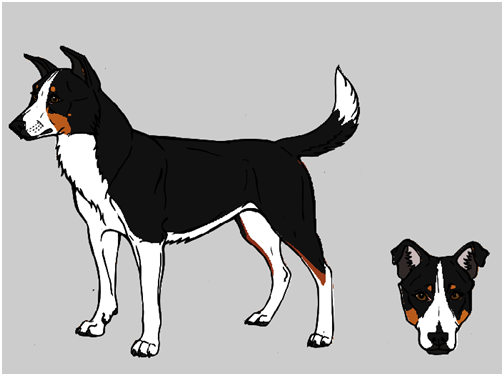


































![Cheap canine adopts[CLOSED]](https://images-wixmp-ed30a86b8c4ca887773594c2.wixmp.com/f/97593e7d-0896-4ac3-bddc-8188bae8cb7b/d9u9ij7-cce3ce0d-fa30-4675-b248-ca6dc877c1ec.png/v1/crop/w_184)

